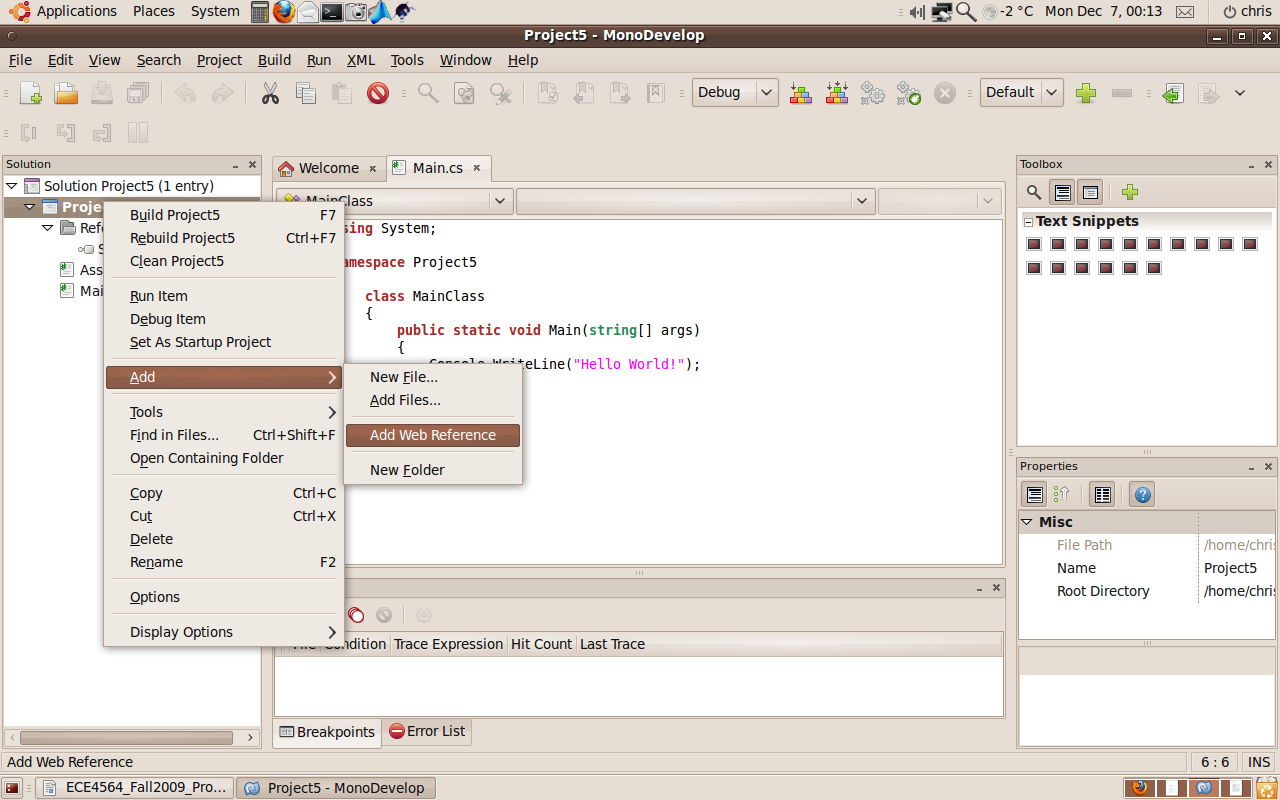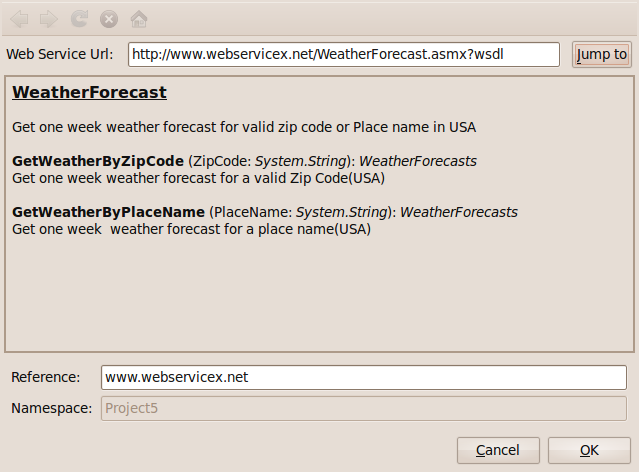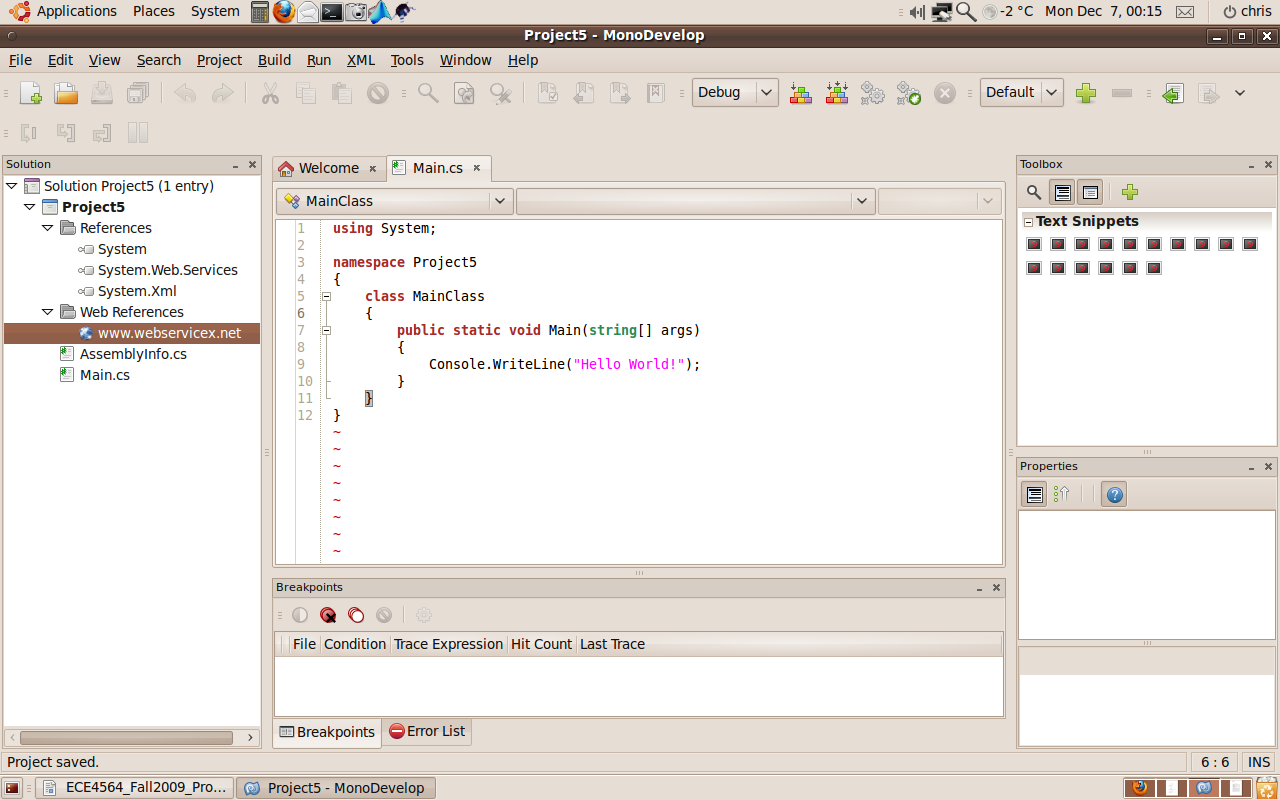Difference between revisions of "MonoDevelop"
imported>Pew |
(Undo revision 1604 by [[Special:Contributions/imported>Pew|imported>Pew]] ([[User talk:imported>Pew|talk]])) (Tag: Undo) |
||
| (2 intermediate revisions by one other user not shown) | |||
| Line 1: | Line 1: | ||
| − | + | '''MonoDevelop''' is a cross-platform [[gp:Free Software|Free Software]] integrated development environment primarily targeting the C# programming language and GTK# graphics libraries. It can be used to complete assignments for [[ECE 4564 Network Application Design]]. | |
| − | |||
| − | '''MonoDevelop''' is a cross-platform [[Free Software]] integrated development environment primarily targeting the C# programming language and GTK# graphics libraries. It can be used to complete assignments for [[ECE 4564 Network Application Design]]. | ||
=Adding a Web Reference= | =Adding a Web Reference= | ||
| Line 25: | Line 23: | ||
* [[w:MonoDevelop|Wikipedia's MonoDevelop article]] | * [[w:MonoDevelop|Wikipedia's MonoDevelop article]] | ||
| − | |||
| − | |||
[[Category:Needs restoration]] | [[Category:Needs restoration]] | ||
| + | [[Category:Software]] | ||
| + | [[Category:Howtos]] | ||
Latest revision as of 22:48, 3 January 2019
MonoDevelop is a cross-platform Free Software integrated development environment primarily targeting the C# programming language and GTK# graphics libraries. It can be used to complete assignments for ECE 4564 Network Application Design.
Adding a Web Reference
The options for adding a web reference in MonoDevelop are slightly different than in Visual Studio. To add a web reference, right-click on the name of your solution and select Add->Add Web Reference, as pictured below.
Then type or paste the web service URL into the box and click Jump to. You should see the web service API listed, like below.
If you click OK, the web reference should now show up below standard references in the Solution box.
You cannot alter the namespace that the web reference is put into. Therefore, to use it, you'll need to have a line of code similar to the following:
using Project5.www.webservicex.net;