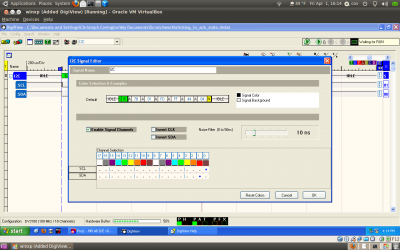Difference between revisions of "DigiView"
imported>Mjh (Uniluug migration) |
imported>Mjh |
||
| Line 4: | Line 4: | ||
[[File:DigiView_noise_filter.png|400px|thumb|Noise filtering turned on.]] | [[File:DigiView_noise_filter.png|400px|thumb|Noise filtering turned on.]] | ||
You may need to enable the noise filter to usefully decode signals on a breadboard. | You may need to enable the noise filter to usefully decode signals on a breadboard. | ||
| + | |||
| + | == VM usage == | ||
| + | The DigiView software currently has significant broken support in virtual machines. | ||
| + | * A [https://www.virtualbox.org/ticket/7186 bug in VirtualBox] prevents it from working entirely. | ||
| + | * Some users have reported it working in VMware Fusion | ||
| + | * [[User:Mjh|mhazinsk]] was unable to get it to work with VMware Player; upon attempting to capture data, the program hung indefinitely | ||
| + | |||
| + | Note that it is necessary for the VM to have full USB 2.0 speed as the device requires a high clock rate to sample data. | ||
== External Links == | == External Links == | ||
* [http://www.tech-tools.com/index.htm TechTools homepage] | * [http://www.tech-tools.com/index.htm TechTools homepage] | ||
Revision as of 17:56, 18 February 2015
The DigiView logic analyzer and analysis software are made by TechTools and support analyzing I2C, SPI, and UART protocols.
Usage Tips
You may need to enable the noise filter to usefully decode signals on a breadboard.
VM usage
The DigiView software currently has significant broken support in virtual machines.
- A bug in VirtualBox prevents it from working entirely.
- Some users have reported it working in VMware Fusion
- mhazinsk was unable to get it to work with VMware Player; upon attempting to capture data, the program hung indefinitely
Note that it is necessary for the VM to have full USB 2.0 speed as the device requires a high clock rate to sample data.