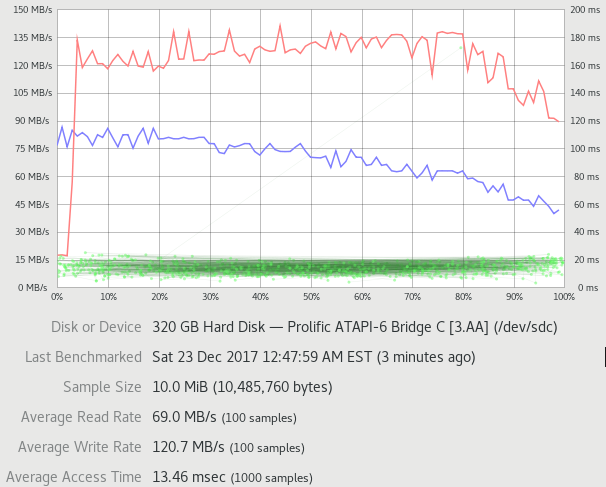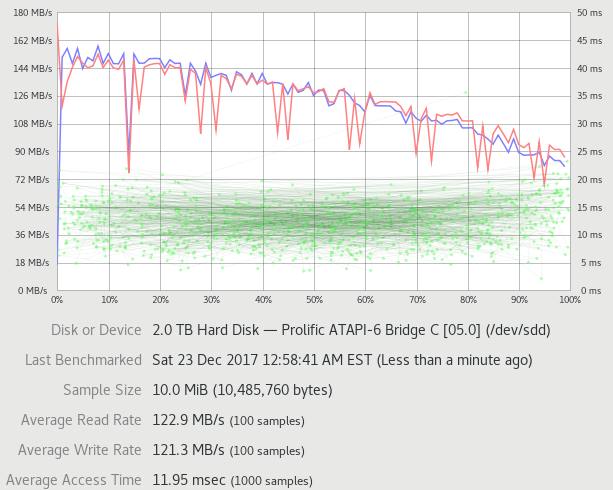Difference between revisions of "Hard drives"
imported>Pew |
imported>Pew |
||
| Line 4: | Line 4: | ||
For gnome-disk-utility, reading and writing 100 100MB samples at various ares of the devices are used for testing as well as 1000 seeks to various positions on the disk. | For gnome-disk-utility, reading and writing 100 100MB samples at various ares of the devices are used for testing as well as 1000 seeks to various positions on the disk. | ||
| + | |||
| + | Writes are in red, reads are in blue, and access times are in green. | ||
For badblocks, this is just used with -v. | For badblocks, this is just used with -v. | ||
Revision as of 06:06, 23 December 2017
This page documents performance stats for all VTLUUG hard drives.
All drives undergo performance testing via gnome-disk-utility for performance and badblocks for integrity.
For gnome-disk-utility, reading and writing 100 100MB samples at various ares of the devices are used for testing as well as 1000 seeks to various positions on the disk.
Writes are in red, reads are in blue, and access times are in green.
For badblocks, this is just used with -v.
If a disk causes errors or does not show up in the OS it is not listed here.
Contents
9WM21REM
| Serial Number | Manufacturer | Manufacturing date | Capacity |
|---|---|---|---|
| 9WM21REM | Seagate | Unknown | 2TB |
6QF0Q1D0
| Serial Number | Manufacturer | Manufacturing date | Capacity |
|---|---|---|---|
| 6QF0Q1D0 | Seagate | Unknown | 320GB |
WCAZA7960641
| Serial Number | Manufacturer | Manufacturing date | Capacity |
|---|---|---|---|
| WCAZA7960641 | Western Digital GREEN | 2011 | 1.5TB |
WMAY00631966
| Serial Number | Manufacturer | Manufacturing date | Capacity |
|---|---|---|---|
| WMAY00631966 | Western Digital BLACK | 2010 | 2TB |